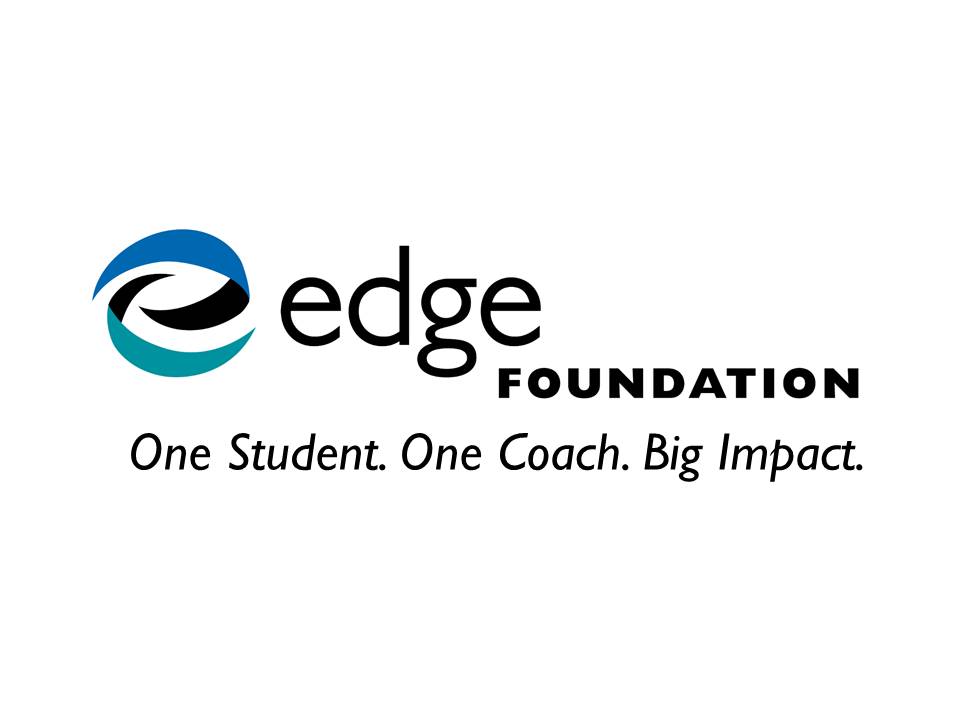The Challenges of Working at Home with ADHD
Due to social distancing recommendations arising from the pandemic, many employees are now working from home. This sudden transition is challenging enough, but even more so for individuals with ADHD. It includes:
- Mixing the distractions of life at home (children, pets, chores) with trying to get work done
- Loss of the structure of office routines
- Time shifting of work tasks
- Feeling more socially isolated from work colleagues (even though you might be communicating online)
- Having to spend more learning or hassling with technology (even more so if multiple people in the household are doing work online)
The added disruption and stress can exacerbate ADHD symptoms.
Strategies to Stay Focused and Organized
So, if this is your situation, what do you do to remain focused and organized? Here are a few suggestions to help keep your productivity up even as you deal with the distractions. For more tips and suggestions consult the references below.
Routines
- Set up a schedule that mirrors as closely as possible your normal schedule if you were going into your regular office.
- Maintain a (visible) weekly and daily lists of tasks you need to get done
- Create blocks of time that are dedicated to work tasks and meetings, with scheduled breaks, including a regular lunch break.
- To remain focused while you’re working, avoid multitasking. Focus on completing what you need to do on a given tasks.
Workspace Boundaries
- Set up a workspace in a (relatively) quiet and use that area consistently. It’s easy to move around with home wi-fi setups, but that creates distraction.
- Keep your designated workspace organized, again to cut down on distractions.
Time Boundaries
- Even though you are working from home, let your family know your schedule and that for all intents and purposes, you are “at the office.” It can be difficult, especially with young children, but to the degree possible, try to keep interruptions to your break times.
- Just as at a regular office, try to avoid taking non-urgent calls that are not work related during your blocks of work time.
Distraction Minimizing
- If you are working close proximity to other family members, consider using noise cancelling headphones, or listen to background music through your headphones while working.
- If you can, turn the ring tones on your phone off while you are focused on work-related tasks.
Apps to Assist You
There are also a number of apps you can use in conjunction with the strategies above to help you stay productive and on task. Here are few to start with. For a more comprehensive list, visit: https://greatist.com/adhd/top-iphone-android-apps-adhd#adulting-assistants
- Evernote – Evernote is a note-taking app that organizes everything into searchable tabs and folders.
- Remember the Milk – Remember the Milk makes creating a to do list easy with color-coded tags, sub tasks, priority levels, and more. You can also share lists and assign tasks to others.
- Boomerang Mail – The Boomerang add-on for Gmail, Hotmail, Outlook, and Microsoft Exchange helps manage your inbox and priorities. You can schedule emails, get reminders for time-sensitive messages, and pause incoming messages and archive important ones for later.
- Brain Focus – This straightforward time management app makes it easy to manage your time. Simply start the timer for a work session and, when it ends, take a break. Then repeat as necessary for all your other tasks.
- Simple Mind – This app features “mind maps” that allow you to take a different approach to thought organization and idea generation. Once you identify a central concept or problem, add associated keywords, colors, and images so they radiate from it. This captures your thought process and creates connections that regular notes might not be able to.
- Asana – This project management tool lets you visualize and set your own deadlines for each step of a project. You can even view tasks on a calendar to make sure there aren’t any holes or overlaps.
Additional References
- https://www.additudemag.com/how-to-stay-focused-adhd-wfh/
- https://chadd.org/adhd-weekly/are-you-suddenly-working-from-home/
- https://addfreesources.net/6-tips-working-home-adhd/
- https://adhdatwork.add.org/work-from-home/