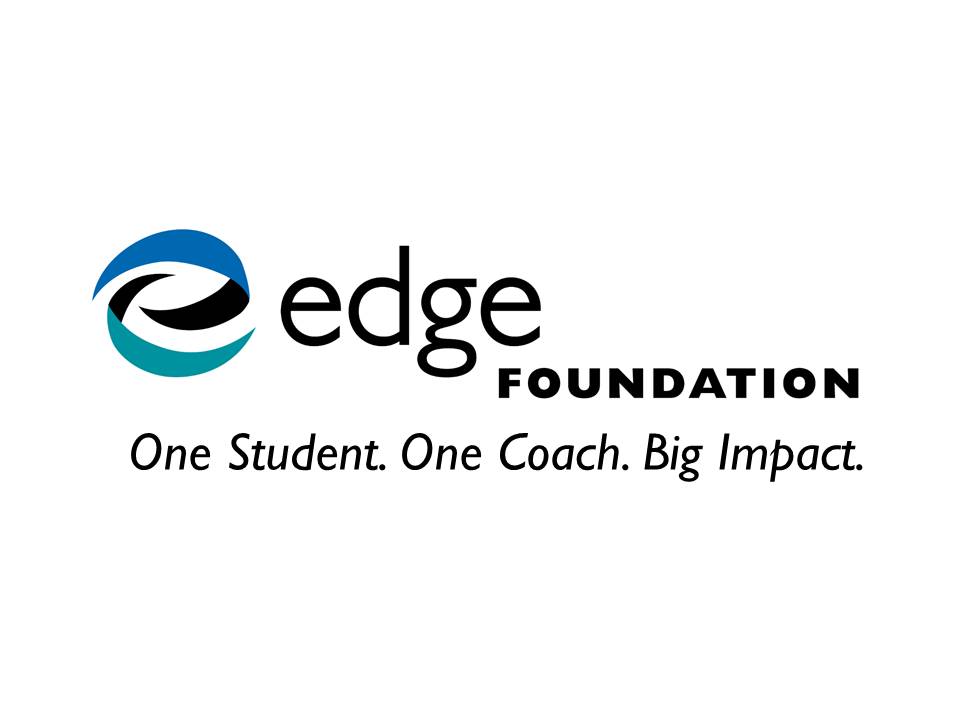There’s a lot of talk these days about information overload. You may have missed our post about tips to handle information overload. The core idea to managing information overload is to prioritize what you want to see and choose when you want to be reading it. When you bounce around from site to site or get lost down the Twitter rabbit hole you may be learning lots of interesting trivia or wasting valuable time.
There is no right or wrong way to manage the flow of information. The key is setting up a system that works for you. Most information sources, like The Edge Foundation, have a variety of ways you can use to manage the content coming your way.
Email Newsletters
Email Newsletters — With sites that are delivering useful but not breaking news, like the Edge Foundation, you may choose to subscribe to their email newsletter. What’s great about this type of subscription is you’ll get a weekly (or in Edge Foundation’s case) a monthly summary of what’s been happening on your favorite content site. One email gives you highlights of the best of the content produced by a site. And in the case of the Edge Foundation, you’ll get inside information about coaching specials our research studies and other news you can use. We hope you’ll consider clicking on the link and signing up today!
RSS Feeds
RSS Feeds — With web-enabled mobile phones, putting your favorite blogs into a Google Reader can be a very useful way to manage your news. You can check into your reader without turning on your computer. That makes it really easy to scan the headlines while you ride the bus or have your morning cup of coffee. Don’t know what RSS is. Here’s a 4 minute video to watch that will explain it.
Social Media Sites
Social Media Sites — If you are active on Twitter or Facebook you can follow Edge Foundation in either of these places. This is a way to listen to what’s going on in the background. It can also be helpful if you are very active on Facebook to treat it like a RSS reader and scan all your information without leaving Facebook. Word to the wise: it can be a good idea to keep Facebook and Twitter for down time use only. That means not following a news source on either site or you’ll find yourself justifying the time you spend falling down the internet rabbit hole as “work” and not getting any actual work done in the time you set aside to do it.
Content Aggregators
Content Aggregators: Sites like NetVibes.com can help you stream all of your content including RSS, YouTube channels, Facebook, Twitter and more into one location. The downside of these sites are that you have to have your computer turned on to use them. Many people also like to segment the types of information they read into different types of channels — entertainment, work, school — and an aggregator works bestl when you put everything in there.
Google Alerts
Google Alerts can be a great way to keep abreast of a specific search term such as ADHD. Set up Google Alerts to come as emails or in your RSS feed on an hourly, daily or weekly schedule.
How do you channel your information? Did we miss your favorite content management method? Let us know what works, and doesn’t work, for you in the comments.